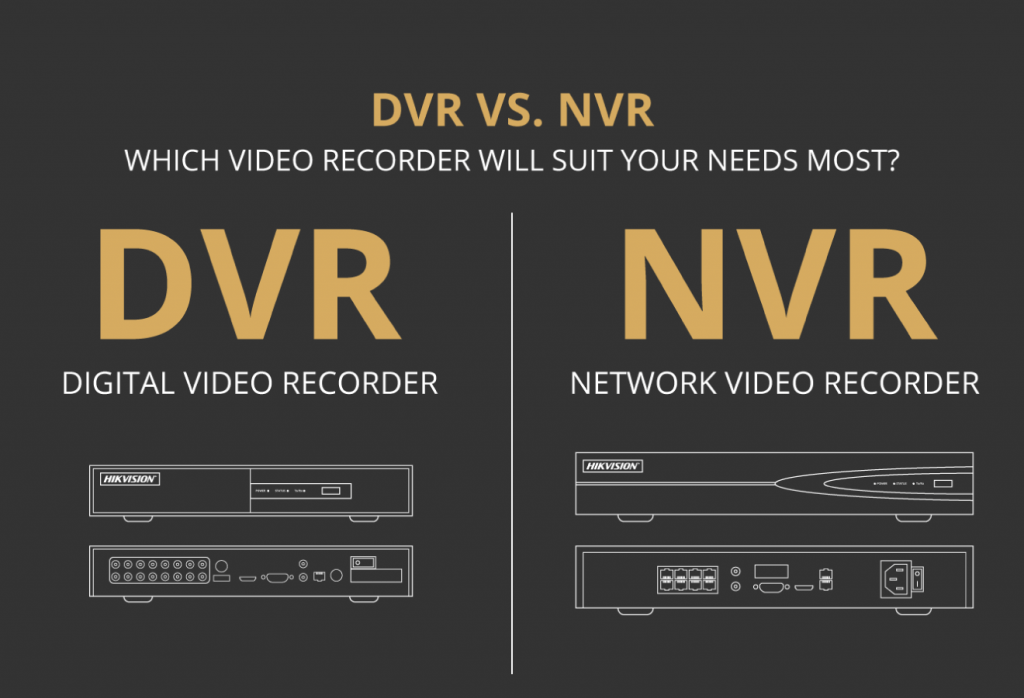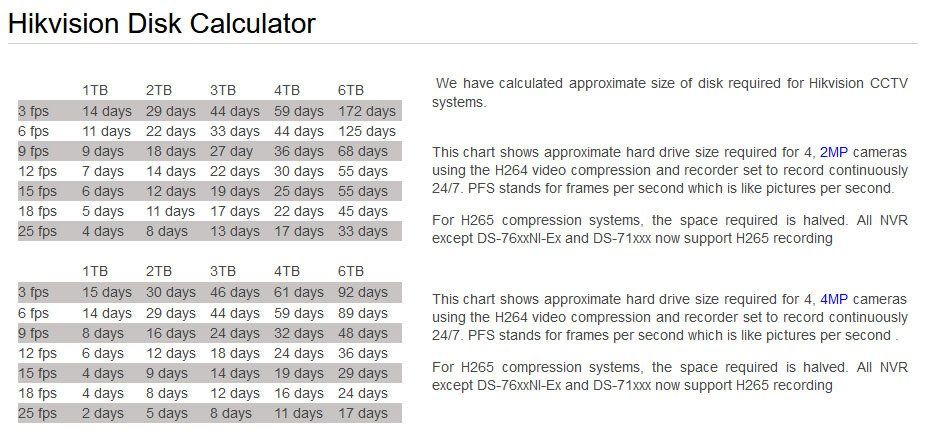Learn CCTV
Choosing your CCTV system
Choosing a CCTV system can seem a daunting task to anybody new to the idea. Therefore we have put together this page in order to help you understand the different systems available, and help you select a system to suit your project.
We are also happy to provide advice on selecting the correct equipment, and assist you in choosing the right positioning of the CCTV cameras for your property.
Analogue or IP CCTV?
There are two main types of CCTV systems.
1) IP CCTV systems are digital systems that record to a Network Video Recorder (NVR) and connects with data cables such as Cat5e, and can be integrated with computer networks. We often install IP based systems in larger commercial environments, as some provide flexibility for features such as Point of Sale, Facial Recognition, ANPR, and smoke cloak. IP based systems may cost more than analogue systems, this is because the cameras and the recording equipment cost significantly more.
2) Analogue CCTV systems have been around far longer and operate over coaxial cabling, these record to a Digital Video recorder (DVR). The recent advances in Turbo HD technology means that they are now able to provide high resolution images equal to IP systems. This is a cost effective solution for home and small business installation, and means that you don’t have to compromise on quality, the final picture you get is the same. It’s a fantastic feature that opens up security to a wider audience and lets you make the most of your money.
DVR / NVR
The DVR (Digital Video Recorder - Analogue) or NVR (Network Video Recorder - Internet Protocol based) is the recording equipment where the CCTV is usually configured, recordings viewed and stored.
There are lots of different types and here are some of the considerations that you should acknowledge when comparing CCTV quotes and estimates.
The number of Channels - A channel on an NVR or DVR is the how many cameras can be added to that recording equipment.
Hard Drive Size/ Capacity - The greater your CCTV camera quality, the more cameras that you connect and the amount of days that you want to be able to go back and view will all affect the hard disk drive capacity that you require. The higher the camera resolution, the more information that needs to be stored also.
Both DVR's and NVR's can support ColorVu cameras (colour images at night), mobile device viewing, motion detection and alerts.
The official Hikvision Storage and Network Calculator can be downloaded here
The CCTV Cameras
The CCTV cameras that you choose can make a huge difference between your CCTV installation quotes. There are lots of specifications with cameras far too many, but the main ones commonly used are:
Indoor/ Outdoor CCTV Cameras
Indoor only cameras tend to be a little less expensive that outdoor equivalents. This is because no consideration needs to be made for weather proofing as the indoor cameras will not be subjected to main fall and weathering. You should also consider that when a camera is installed externally on a building that you will usually need a junction box or camera base for where the CCTV cable connects that feeds your recording equipment to the camera itself to protect it from rainwater and weathering. This would normally add a little extra material cost to your CCTV installation.
Resolution/ Image Quality
The picture quality that the cameras are capable of displaying will change the cost of your CCTV installation. Resolutions are typically given in megapixels (MP). In recent years there have been dramatic changes in the cost of CCTV cameras and many of the systems we install you can get a 5MP camera for not much more than a 3MP or 2MP.
For your reference full HD (1080p) is the equivalent of 2MP which would be very clear images, 4K which is crystal clear images is around 8MP. You should expect to pay more for CCTV cameras capable of 4K image.
Indoor/ Outdoor CCTV Cameras
Indoor only cameras tend to be a little less expensive that outdoor equivalents. This is because no consideration needs to be made for weather proofing as the indoor cameras will not be subjected to main fall and weathering. You should also consider that when a camera is installed externally on a building that you will usually need a junction box or camera base for where the CCTV cable connects that feeds your recording equipment to the camera itself to protect it from rainwater and weathering. This would normally add a little extra material cost to your CCTV installation.
Resolution/ Image Quality
The picture quality that the cameras are capable of displaying will change the cost of your CCTV installation. Resolutions are typically given in megapixels (MP). In recent years there have been dramatic changes in the cost of CCTV cameras and many of the systems we install you can get a 5MP camera for not much more than a 3MP or 2MP.
For your reference full HD (1080p) is the equivalent of 2MP which would be very clear images, 4K which is crystal clear images is around 8MP. You should expect to pay more for CCTV cameras capable of 4K image.
Dome Cameras
These are the most common CCTV cameras that we install. A dome camera will look like a semi sphere type shape. These are great for neat installations and when installed it can be difficult to see 100% which direction that they are pointing.
They also come with the optional upgrade for audio.
Bullet Cameras
A bullet camera is perhaps the most universally recognisable of all CCTV cameras types. The camera lens itself is connected to a long body and a base. The equivalent bullet and domes models with similar resolutions, lens sizes etc will typically be very similar.
PTZ Cameras
A pan, tilt and zoom will cost substantially more than normal cameras. You will want to install a PTZ camera if you need to be able to rotate and move the camera image itself, and zoom right into images to see things in the distance in more detail.
Usually PTZ cameras are only generally installed in business locations & commercial property where security staff would operate the camera in a security room.
Lens Comparison
In the security world, a camera lens is what will determine the field of coverage and zoom level that your camera will provide. In tech terms, it's called Field of View (FOV).
Larger lenses such as our 5MP 4mm Turret Camera with built-in Microphone offers a more narrow and zoomed FOV. In general, the higher the number, the closer the subject will appear. So if you want to monitor (for example) a doorway or a building entrance, a larger lens is perfect for the job.
If your desired focal point is something less specific like a warehouse, a smaller lens such as our Hikvision 5MP 2.8mm Turret Camera with built-in Microphone might be more appropriate for your installation.
In general a 5MP 2.8mm lens will offer you around 105° field of view and a 5MP 4mm lens will offer you an 87° field of view.
It's a common misunderstanding that the smaller the lens, the less detail you'll caputre but this is definitely not the case. The size of the lens purely correlates to the amount the camera caputres in the FOV.
The below images show you what image you'll get from a 5MP 2.8mm and a 5MP 4mm lens.
New Paragraph
How many Mega Pixels Do I Need in a Camera? - Watch this video to learn more
Get a free quote today
Contact us Now
What does frame rate mean?
Frame rate refers to the number of individual frames that make up one second of recorded video.
Frame rate refers to the number of individual frames that make up one second of recorded video.
So, how many frames per second (FPS) do you need for your CCTV camera to capture the best footage possible?
For smooth video quality, the frame rate is usually 15 FPS or more.
Watch the video below to understand the difference.
We will always be happy to advise on the most appropriate system, camera types and geographical locations to suite your specific requirements, and then optimize your system settings to meet your expectations. Contact us for a free site survey and no obligation quotation.

Slide title
Write your caption hereButton
Slide title
Write your caption hereButton
Slide title
Write your caption hereButtonSlide title
Write your caption hereButtonSlide title
Write your caption hereButtonSlide title
Write your caption hereButtonSlide title
Write your caption hereButtonSlide title
Write your caption hereButton
Slide title
Write your caption hereButton
Slide title
Write your caption hereButton